價格:免費
檔案大小:18 MB
版本需求:需要 iOS 9.0 或以上版本。與 iPhone、iPad 及 iPod touch 相容。
支援語言:英語
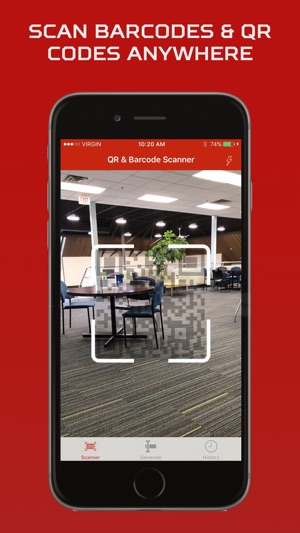
BQR Scanner is the fastest and most user-friendly Barcode and QR code scanner available. If your iPhone, iPad, or iPod came with a built-in scanner, this would be it!
HOW THE APP WORKS
To scan a barcode or QR code simply open the app, point the camera at the code, and you’re done! There is no need to take a photo or press a button. QR Code Reader will automatically recognize any QR code your camera is pointing at.
When scanning a QR code, if the code contains a website URL, you will automatically be taken to the site. If the code just contains text, you'll immediately see it. For other formats such as phone numbers, email addresses, or contact info, you will be prompted to take the appropriate action.
FEATURES
-Scan QR code
-Scan Barcode
-Generate QR code

-Generate Barcode
-Copy output result
-Visit result URL directly from app
-Share/Save generated QR or Barcode
-Keep scanned result history
-Copy result from history or browse directly
-Autofocus and camera flush controller
REQUIREMENTS
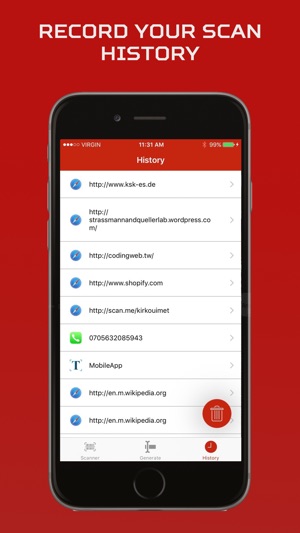
In order to use QR Code Reader, your device must have a built-in camera. When scanning codes that redirect to online content, such as websites, you will need Internet connectivity.

支援平台:iPhone, iPad
